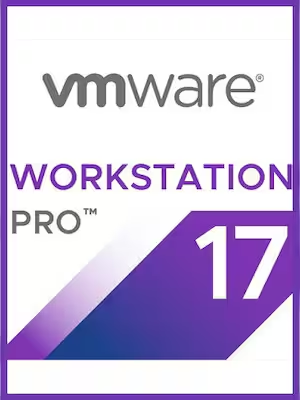
VMware Workstation Pro 17 Key
Original price was: $119.99.$29.99Current price is: $29.99.
- VMware Workstation Pro 17 Key for Windows/Linux
- Platform : VMware
- Type : Entreprise Key
- Online Activation
- Permanent Updates
- Lifetime License
- Delivery : Instant Via Email
- Premium Quality
- Secure Payments
- Satisfaction Guarantee
- Worldwide Shipping
- 100% Money Back Guarantee
VMware Workstation Pro 17 Key: Ultimate Virtualization for PC
VMware Workstation Pro 17 is a powerful and advanced virtualization software designed for Windows and Linux users. It allows you to run multiple operating systems simultaneously on a single machine, making it the ideal tool for developers, IT professionals, and power users. Whether you need to test applications, create development environments, or simply use multiple OS instances, VMware Workstation Pro 17 provides the flexibility and power you need.
What Is VMware Workstation Pro 17?
VMware Workstation Pro 17 is a virtual machine software that lets users create and run multiple operating systems, such as Windows, Linux, or macOS, in isolated environments. The software is known for its high performance, reliability, and ease of use. By purchasing a VMware Workstation Pro 17 Key, you gain access to all the advanced features and updates without subscription fees or additional costs.
Key Features of VMware Workstation Pro 17
- Multi-OS Compatibility: Run Windows, Linux, and other operating systems simultaneously on one machine.
- High Performance: Optimized for modern processors, offering seamless and fast performance for all virtual machines.
- Virtual Network Customization: Configure advanced networking settings like IPv6, NAT, or bridged networking, creating real-world test environments.
- 3D Graphics Support: With support for DirectX 11 and OpenGL 4.3, Workstation Pro 17 allows you to run 3D applications and games in virtual machines.
- Snapshots and Clones: Create snapshots of virtual machines to easily roll back to a previous state or use clones to replicate environments.
- Cross-Platform Compatibility: Transfer virtual machines between different VMware products like Fusion or vSphere, enhancing your workflow across devices.
- VM Encryption: Secure your virtual machines with strong encryption, keeping your data safe from unauthorized access.
What’s New in VMware Workstation Pro 17?
VMware Workstation Pro 17 introduces new enhancements and features that make it more powerful and user-friendly than previous versions:
- Windows 11 and Linux Kernel Support: Full support for the latest Windows 11 operating system and the newest Linux distributions, ensuring compatibility and performance.
- vTPM Support: With virtual Trusted Platform Module (vTPM) support, you can now run more secure virtual machines, ideal for Windows 11 requirements.
- USB 3.1 Support: VMware Workstation Pro 17 supports USB 3.1 devices, providing faster data transfers between your host and virtual machine.
- New User Interface Enhancements: The improved UI design is easier to navigate and use, streamlining your experience.
- Improved Performance for Large VMs: Workstation Pro 17 enhances the performance of larger virtual machines, especially those with more than 32 CPU cores or 128 GB of RAM.
Why Choose VMware Workstation Pro 17?
For professionals working in development, IT management, or systems administration, VMware Workstation Pro 17 Key is a game-changer. It offers the perfect balance between advanced features, security, and ease of use, allowing you to run and test different environments without rebooting or affecting your primary system.
Some common use cases include:
- Software Testing and Development: Create isolated test environments where you can test software on different operating systems without the need for multiple physical machines.
- DevOps and System Administration: Set up development, testing, and production environments on a single host.
- Training and Demonstration: Run multiple virtual machines to create an environment for training purposes or showcase products.
- Compatibility Testing: Developers can easily test how their applications work across different OS versions and configurations.
Security and Isolation
One of the standout features of VMware Workstation Pro 17 Key is the ability to run virtual machines with isolated environments. You can run potentially harmful software, test suspicious files, or set up isolated servers without risking your host machine. This level of security is especially important for developers and security professionals.
- Isolated Environment: Run operating systems in a sandboxed environment, ensuring your host machine is never affected by the virtualized OS.
- VM Encryption: Protect sensitive data in your virtual machines by encrypting them. The encryption feature ensures that only authorized users can access the VM and its content.
High-Performance Graphics
For users who require graphics-intensive applications, VMware Workstation Pro 17 Key delivers excellent 3D graphics performance. With support for DirectX 11 and OpenGL 4.3, you can run 3D applications and even some games in your virtual environment. This makes it ideal for designers, engineers, and professionals who rely on 3D modeling tools.
Cross-Compatibility with VMware Ecosystem
If you’re working within VMware’s broader product ecosystem, VMware Workstation Pro 17 Key easily integrates with other VMware solutions like VMware vSphere, vCloud Air, and Fusion. You can create virtual machines in Workstation Pro and transfer them to the cloud or a vSphere environment, making it easier to manage large-scale deployments.
Licensing and Upgrades
By purchasing a VMware Workstation Pro 17 Key, you unlock a full lifetime license for the software, allowing you to use it without any recurring fees. The key also grants you access to updates and improvements made to the software, keeping your virtual environment optimized for the latest operating systems and hardware.
System Requirements
To run VMware Workstation Pro 17 Key efficiently, your system must meet the following minimum requirements:
- OS: Windows 10/11 or Linux distributions.
- Processor: 64-bit processor with at least 1.3 GHz or faster CPU.
- Memory: Minimum 4 GB RAM (8 GB or more recommended for running multiple VMs).
- Storage: At least 20 GB of free disk space for each virtual machine.
- Graphics: DirectX 11 or OpenGL 4.3 compatible GPU for 3D rendering.
Conclusion
The VMware Workstation Pro 17 Key is an essential tool for developers, IT administrators, and advanced users who need to run multiple operating systems on a single machine. With cutting-edge features like vTPM support, DirectX 11 graphics, USB 3.1 support, and enhanced performance for large virtual machines, VMware Workstation Pro 17 provides the best virtualization experience for both Windows and Linux users. Purchase your key today and unlock the full potential of virtual computing on your PC.
vmware workstation pro 17 download vmware workstation 17 license key free vmware workstation pro download vmware workstation 17 license key github
Know More About VMware

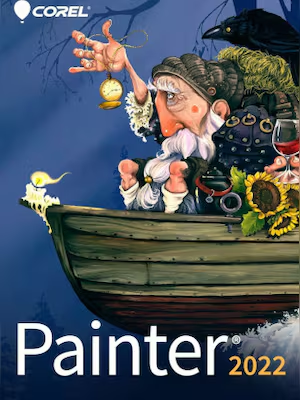




Reviews
There are no reviews yet.