
Parallels Desktop 20 for Mac PRO Edition
Original price was: $119.99.$64.99Current price is: $64.99.
- Parallels Desktop 20 for Mac PRO Edition
- Platform : Parallels
- Type : Genuine Key
- Lifetime Key
- Online Activation
- Multi-language
- Permanent Updates
- Delivery : Instant Via Email
- Premium Quality
- Secure Payments
- Satisfaction Guarantee
- Worldwide Shipping
- 100% Money Back Guarantee
Parallels Desktop 20 for Mac Pro Edition: Professional-Level Virtualization for Power Users
The Parallels Desktop 20 for Mac Pro Edition is the go-to solution for advanced users and professionals who require the most from their virtual machines. Offering powerful features tailored to developers, designers, IT professionals, and power users, this version is designed for running Windows, Linux, and macOS in virtual environments seamlessly. The Pro Edition goes beyond the Standard version with enhanced performance, increased customization options, and advanced tools that streamline the workflow for users who demand professional-grade virtualization on their Macs.
Key Features of Parallels Desktop 20 for Mac Pro Edition
1. Full Optimization for macOS Sonoma
Parallels Desktop 20 Pro Edition is fully optimized to work with macOS Sonoma, providing smooth compatibility with Apple’s latest features. It integrates with macOS’ visual updates, including Stage Manager and Mission Control, allowing you to navigate between virtual machines and Mac apps effortlessly. The Pro Edition enhances the overall experience with new controls and smoother system integration for professionals who need macOS as the backbone of their workflow.
2. Advanced Virtualization Tools
The Pro Edition comes with advanced networking and debugging tools, including support for custom virtual networks, network conditioning, and the ability to configure virtual machine clones. These features make it an ideal choice for IT administrators, developers, and testers who need to simulate various network conditions, run multiple instances of an operating system, or test applications under different virtual environments.
3. Increased Virtual Machine Performance
With more memory allocation (up to 128 GB of RAM per virtual machine) and the ability to allocate up to 32 virtual CPUs, the Pro Edition is designed to handle resource-intensive applications, simulations, and tasks. Whether you are running complex software development environments, high-performance 3D applications, or testing multiple OS configurations simultaneously, Parallels Desktop 20 Pro Edition ensures your virtual machines deliver top-notch performance.
4. Seamless Windows 11 Integration
Parallels Desktop 20 Pro Edition is fully compatible with Windows 11, offering a streamlined installation process and full support for Windows updates and features. The software also supports various versions of Linux distributions and previous Windows versions. Whether you need Windows for testing applications, running productivity tools, or for gaming, Parallels makes the integration as seamless as possible.
5. Isolated Virtual Machines and Testing Environments
For developers and testers, the Pro Edition offers isolated virtual environments that allow for safe testing of new applications, configurations, or software updates without the risk of compromising the host system. The rollback mode feature ensures that users can restore their virtual machines to a previous state in the event of any issues, making it perfect for environments that require rigorous testing.
6. Enhanced Graphics and 3D Performance
For designers, architects, and engineers, the Pro Edition delivers DirectX 11 support and optimized 3D graphics performance, ensuring that even graphically demanding applications run smoothly in a virtual environment. Whether you’re working with CAD software, 3D modeling tools, or graphical design applications, Parallels Desktop 20 Pro Edition provides the power to handle them efficiently.
7. Customizable Virtual Networks
The Pro Edition includes advanced networking features, such as support for multiple virtual networks and network isolation. This is particularly useful for IT professionals and network administrators who need to set up complex testing environments, simulate network conditions, or manage virtual servers within different segments.
8. Command Line Interface and Automation
For developers and IT admins, the Command Line Interface (CLI) offers advanced control and automation capabilities. With the CLI, users can manage their virtual machines, automate tasks, and integrate Parallels into their existing workflows or development pipelines, saving time and increasing productivity.
9. Visual Studio and Docker Support
Parallels Desktop 20 Pro Edition fully supports development tools like Microsoft Visual Studio, Docker, and other containerization software, allowing developers to run, test, and build apps on multiple platforms without leaving the macOS environment. The ability to spin up a Linux or Windows VM, run containers, and access macOS simultaneously makes Parallels a favorite for cross-platform developers.
10. Snapshot and Cloning Features
The Pro Edition includes snapshot and linked clone capabilities, allowing users to save multiple states of a virtual machine and quickly revert or switch between different configurations. This feature is invaluable for testing and development environments where configurations frequently change and need to be restored without downtime.
11. Priority 24/7 Support
Pro Edition users receive premium 24/7 customer support, ensuring they have access to assistance whenever needed. This is especially useful for businesses and professionals who rely on Parallels for mission-critical applications.
Why Choose Parallels Desktop 20 for Mac Pro Edition?
- Designed for Professionals: The Pro Edition provides advanced tools and performance enhancements tailored for developers, IT administrators, and power users.
- High-Performance Virtual Machines: With support for up to 128 GB of RAM and 32 virtual CPUs, it can handle the most demanding tasks, including app development, testing, and 3D rendering.
- Seamless Cross-Platform Development: Perfect for developers working with Windows, Linux, macOS, or container-based systems like Docker.
- Advanced Networking Features: Set up multiple virtual networks, network isolation, and custom configurations to simulate real-world environments.
- Unparalleled Performance: Run high-demand software, including CAD, 3D applications, and game development tools, with ease.
- Safe Testing Environments: Isolated VMs and rollback features make it perfect for testing new software, patches, or configurations.
Parallels Desktop 20 for Mac Pro Edition
Conclusion
Parallels Desktop 20 for Mac Pro Edition offers everything a power user or professional could need from a virtualization solution. With its high performance, advanced customization options, and tools designed for developers, IT admins, and testers, Parallels Desktop 20 Pro Edition is the perfect choice for those looking to maximize productivity. Whether you’re running resource-heavy applications, testing multiple operating systems, or working in cross-platform environments, the Pro Edition delivers the power, flexibility, and reliability you need.
With enhanced features like advanced networking, CLI support, better graphics handling, and 24/7 premium support, Parallels Desktop 20 Pro Edition ensures a smooth and professional virtualization experience for users who rely on virtual machines to manage complex workflows.
parallels desktop 19 parallels desktop 18 parallels desktop download Is Parallels Desktop for Mac free? parallels for mac price parallels for mac price parallel application for mac parallel application for mac
Know More About Parallels



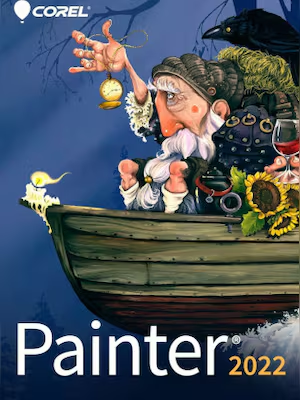


Reviews
There are no reviews yet.