
Autodesk Revit 2025 -2022
$59.00 – $129.00
autodesk revit 2025-2022
Platform : Autodesk
Type : Revit Subscription
Operating System : Windows
Up to 3 Device
- Premium Quality
- Secure Payments
- Satisfaction Guarantee
- Worldwide Shipping
- 100% Money Back Guarantee

Autodesk Revit 2025: The Future of Building Information Modeling (BIM)
The latest Autodesk Revit 2025 introduces powerful enhancements in Building Information Modeling (BIM), catering to architects, engineers, designers, and construction professionals. With new features focusing on design precision, collaboration, documentation, and performance, Revit 2025 aims to streamline workflows across all project stages, making it an invaluable tool for professionals working on complex, high-quality projects. This guide will explore Revit 2025’s main features, key updates, system requirements, and reasons why it’s an essential upgrade for BIM professionals.
Key Features of Autodesk Revit 2025
- Enhanced Design Flexibility and Control
- Revit 2025 expands on its design flexibility with more refined control over elements, including improved modeling tools for walls, roofs, structural elements, and components. Advanced parametric modeling enables users to build complex geometries and forms more intuitively, giving architects and designers increased freedom in exploring creative designs.
- Improved Documentation Tools
- Revit’s documentation tools have been improved, providing more control over annotations, tags, and schedules. The latest update brings a more streamlined interface for creating detailed construction documentation, which minimizes errors and enhances the clarity of construction instructions for teams and contractors.
- Collaboration with Autodesk Construction Cloud Integration
- Collaboration has been made more efficient with Autodesk Construction Cloud integration, enabling real-time updates, model sharing, and coordination among teams located anywhere. This integration minimizes data silos and enables smoother project coordination, allowing team members to access the latest models and data on demand.
- Generative Design and Automation Features
- Revit 2025 introduces new generative design tools, allowing users to explore multiple design alternatives quickly and choose the best solution based on data-driven criteria. Automation features also help streamline repetitive tasks, making it easier for users to focus on higher-level design work instead of manual processes.
- Enhanced Structural Analysis and MEP Tools
- Structural engineers and MEP (Mechanical, Electrical, and Plumbing) professionals will benefit from advanced tools that simplify complex design challenges. Enhanced analysis capabilities allow for more accurate load calculations and detailed MEP system modeling, which improves overall building performance and helps in optimizing energy efficiency.
- Environmental Analysis and Sustainability Features
- The latest version introduces tools for environmental and energy analysis to help teams create sustainable designs from the ground up. These tools include daylighting, solar studies, and energy modeling capabilities that support LEED certification processes and other green building standards.
System Requirements for Autodesk Revit 2025
To fully utilize Revit 2025, it’s essential to have compatible hardware that meets the software’s requirements. Here’s a breakdown of the recommended specifications for a smooth experience:
- Operating System: 64-bit Microsoft Windows 10 or later.
- Processor: Multi-core processor with a minimum of 3.0 GHz speed.
- Memory: Minimum 16 GB of RAM; 32 GB is recommended for large, complex models.
- Graphics Card: DirectX 11-capable graphics card with Shader Model 5.0 and a minimum of 4 GB VRAM.
- Disk Space: Minimum 30 GB for installation and workspace.
- Display: 1920×1080 resolution or higher.
Autodesk recommends updating graphics drivers and ensuring that the system supports high-performance processing for 3D graphics to get the best results.
Benefits of Upgrading to Revit 2025
- Streamlined Project Management and Design Accuracy
- With Revit 2025, project management and design precision are enhanced, helping teams avoid costly mistakes. The software’s improved accuracy in model elements reduces rework, shortens project timelines, and leads to higher-quality results.
- Enhanced Collaboration and Coordination
- The improved Autodesk Construction Cloud integration allows teams to collaborate effectively in real-time, even across different geographies. With cloud capabilities, you can work with colleagues, contractors, and consultants more efficiently by sharing real-time data updates and BIM models on the go.
- Data-Driven Design and Decision-Making
- The generative design tools provide data-driven insights that guide architects and engineers toward the best design choices. This feature is invaluable for optimizing project outcomes based on environmental, structural, or aesthetic considerations, especially in complex projects.
- Increased Focus on Sustainability
- With Revit 2025’s environmental analysis tools, sustainability is now easier to integrate directly into the design process. Architects and engineers can now make informed choices based on factors like energy consumption, sunlight exposure, and material efficiency, meeting modern green building standards.
- Future-Proofing with Regular Updates and Support
- Autodesk’s commitment to innovation ensures that Revit will keep up with industry trends and technology advances. Revit 2025 is designed to be compatible with future Autodesk updates, making it a stable choice for professionals looking to future-proof their design tools.
Getting Started with Autodesk Revit 2025
- Download and Install
- You can download Revit 2025 directly from the Autodesk website. Choose the appropriate subscription plan based on your needs. Autodesk offers several plans, including monthly, annual, and multi-year subscriptions, with special pricing options for students and educators.
- Activate Your License
- After downloading, follow the installation instructions and activate your license key. You can use a single license across multiple devices, making it convenient for professionals who work across different environments.
- Explore Learning Resources
- Autodesk offers a wide range of tutorials, guides, and certification programs. Whether you’re new to Revit or an experienced user, these resources can help you stay up-to-date with the software’s new features and best practices.
- Utilize Plugins and Extensions
- Autodesk’s App Store features numerous Revit plugins and extensions that add functionality to your projects, from rendering and visualization tools to additional MEP and structural analysis tools. These can further enhance your Revit experience and save valuable time on complex tasks.
Who Should Use Autodesk Revit 2025?
Revit 2025 is ideal for professionals and industries such as:
- Architects and Designers: Revit’s powerful modeling tools, documentation capabilities, and visualization features make it perfect for architectural projects, from concept design to construction documentation.
- Engineers: Structural and MEP engineers benefit from Revit’s analytical and modeling tools, which are essential for complex engineering projects, including load calculations, system modeling, and coordination with architectural designs.
- Contractors and Project Managers: Revit’s cloud collaboration tools support project managers by ensuring data accuracy and minimizing miscommunication across teams, enhancing project management efficiency.
- Sustainability Consultants: The environmental analysis tools in Revit 2025 provide consultants with the resources to guide clients toward more sustainable, energy-efficient designs that meet modern green building standards.
- Educational Institutions: With Autodesk’s educational licenses, Revit 2025 is also accessible to students and educators, providing a platform to teach and learn the essentials of BIM and 3D design.
Conclusion
Autodesk Revit 2025 is a powerful upgrade that brings cutting-edge BIM capabilities to architects, engineers, and construction professionals. With enhancements in modeling, documentation, collaboration, and sustainability, Revit 2025 offers a comprehensive solution that streamlines project workflows, increases design accuracy, and facilitates real-time collaboration. Whether you’re designing complex buildings, planning MEP systems, or analyzing environmental factors, Revit 2025 is built to meet the demands of modern design and construction.
For professionals in architecture, engineering, and construction, the Autodesk Revit 2025 license represents an investment in efficiency, collaboration, and high-quality project outcomes, making it a critical tool in the future of digital design and BIM.
autodesk revit 2024 autodesk revit 2024 software autodesk revit software autodesk revit autodesk revit download autodesk revit download autodesk revit software download autodesk revit software download
Know More About Autodesk
| Version Year | 2022, 2023, 2024, 2025 |
|---|---|
| Validity | 1 Year, 3 Years |



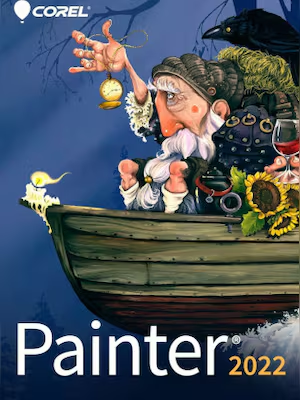


Reviews
There are no reviews yet.