
fusion 360 license 2025-2022
$79.00 – $299.00
fusion 360 license 2025-2022
Platform : Autodesk
Type : Fusion 360 Subscription
Up to 3 Device
- Premium Quality
- Secure Payments
- Satisfaction Guarantee
- Worldwide Shipping
- 100% Money Back Guarantee
Fusion 360 License: Comprehensive Guide to Autodesk’s 3D Modeling and CAD Software for Professionals and Hobbyists
Fusion 360 by Autodesk is one of the most versatile and popular tools in the world of computer-aided design (CAD) and 3D modeling. Its licenses cater to a wide range of users, from engineers and industrial designers to small businesses and hobbyists. Known for its cloud-based collaborative capabilities and robust design tools, Fusion 360 provides a one-stop solution for modeling, simulating, and fabricating a variety of projects.
In this guide, we’ll break down the Fusion 360 licensing options, including features, pricing, eligibility for free access, and why it has become an essential tool for modern design and manufacturing.
Overview of Fusion 360
Fusion 360 is a comprehensive CAD, CAM, and CAE tool that integrates the design, engineering, and manufacturing processes. Here’s why it stands out:
- 3D Modeling: Create complex models with both parametric and freeform modeling tools.
- Simulation: Perform stress, thermal, and other simulations to validate designs.
- CAM (Computer-Aided Manufacturing): Includes CNC programming tools for machining.
- Electronics Design: Integrated PCB design tools support a range of electronic applications.
- Collaboration: With its cloud-based infrastructure, Fusion 360 allows teams to work on projects simultaneously from anywhere.
Fusion 360 License Types and Pricing
Autodesk offers different Fusion 360 licenses to meet the varying needs of professionals, educators, students, and hobbyists. Here’s a breakdown of each type:
1. Fusion 360 for Commercial Use
This license is designed for professionals and companies who use Fusion 360 in business operations, including product design, engineering, and manufacturing.
- Price: Approximately $545 annually or $70 per month.
- Features: Full access to all Fusion 360 capabilities, including 3D modeling, simulation, CAM, rendering, and cloud storage.
- Support: Commercial users receive priority support from Autodesk’s customer service.
This license is ideal for small businesses, startups, or freelancers looking for a professional-grade tool to design, simulate, and produce parts and prototypes.
2. Fusion 360 for Personal Use (Free License)
This option allows hobbyists, makers, and non-commercial users to access Fusion 360 for free with certain feature limitations.
- Eligibility: For personal use only, not allowed for commercial projects.
- Limitations: Some advanced simulation, generative design, and CAM features are restricted.
- Duration: Renewable annually as long as you meet eligibility requirements.
Fusion 360’s personal license is perfect for DIY enthusiasts and hobbyists who want a powerful, free tool for creating models and personal projects.
3. Fusion 360 for Students and Educators (Educational License)
Autodesk offers free licenses to students, educators, and educational institutions, aiming to foster learning in CAD and digital design.
- Eligibility: Requires proof of academic status.
- Features: Full access to all Fusion 360 features.
- Duration: Educational licenses are typically valid for one year and are renewable.
This option is great for students in engineering, architecture, and design programs, as well as educators teaching CAD and related fields.
4. Fusion 360 for Startups (Startup License)
Fusion 360 offers free licenses to qualifying startups, helping new businesses access advanced CAD tools without upfront costs.
- Eligibility: Startups must be less than three years old, generate less than $100,000 in annual revenue, and not receive major outside funding.
- Features: Full access to all features.
- Duration: Startup licenses are valid for one year, renewable annually if eligibility is maintained.
This license is designed to support innovation in small businesses and startups, enabling them to develop products without high software costs.
Key Features of a Fusion 360 License
Fusion 360 brings an extensive array of tools, making it invaluable for both personal and commercial use:
- Parametric Modeling: Design parts with parameters, making it easy to update designs by changing a few values.
- Simulation and Analysis: Run simulations to test parts and assemblies, improving designs before manufacturing.
- Generative Design: Explore multiple design alternatives based on weight, strength, and other parameters.
- CAM and CNC Programming: Fusion 360’s CAM tools allow users to create G-code for CNC machines.
- PCB and Electronics Design: Integrated PCB design for electronic products.
- Collaboration and Cloud-Based File Sharing: Work collaboratively on projects from any location.
- Add-Ons and Extensions: Fusion 360 offers optional extensions for advanced manufacturing (like 5-axis machining) and generative design.
These capabilities make Fusion 360 one of the most versatile CAD tools, adaptable for a variety of industries, including product design, mechanical engineering, and manufacturing.
Advantages of Using Fusion 360
- All-in-One Solution
Fusion 360 combines CAD, CAM, and CAE tools into one software, allowing users to manage design, analysis, and manufacturing processes seamlessly. - Cloud-Based Collaboration
Autodesk’s cloud system enables real-time collaboration and access to project files from anywhere, facilitating teamwork and making it ideal for distributed teams. - Advanced Simulation and Analysis
Fusion 360’s simulation tools allow users to test and analyze their designs to ensure durability and performance, which minimizes prototyping costs and time. - Ease of Use for Beginners and Professionals
Fusion 360’s intuitive user interface is easy for beginners to learn while providing the depth of functionality that professionals require. - Affordable Licensing Options
With free options for hobbyists and affordable commercial licenses, Fusion 360 caters to a wide range of users, making it accessible to startups, students, and professionals.
Getting Started with Fusion 360
- Download and Install
- Go to Autodesk’s website, select your license type, and download the software. For commercial licenses, you may start with a free trial before committing to a subscription.
- Activate Your License
- After installation, you’ll need to sign in or activate your account to access Fusion 360. Educational, startup, and personal licenses require verification or application.
- Explore Tutorials and Training Resources
- Autodesk provides an extensive library of tutorials, videos, and webinars. For users who want to get the most out of Fusion 360, certification programs are also available.
- Leverage Community Support and Forums
- Autodesk’s online community and forums are valuable resources where you can learn tips and tricks, ask questions, and get advice from experienced Fusion 360 users.
Who Should Use Fusion 360?
Fusion 360 serves a wide array of industries and users:
- Engineers and Product Designers: Fusion 360’s powerful design and simulation capabilities are ideal for prototyping and refining products.
- Architects: The software’s parametric modeling and collaboration features make it useful for architectural design and coordination.
- Machinists and CNC Operators: With its CAM functionality, Fusion 360 supports CNC programming, making it ideal for manufacturing parts.
- Hobbyists and DIY Makers: Fusion 360’s free personal license gives DIY enthusiasts access to professional-grade tools for projects and inventions.
Conclusion
Fusion 360’s licensing options make it one of the most accessible and feature-rich CAD solutions available today. Whether you’re a professional engineer, startup, hobbyist, or student, there’s a Fusion 360 license tailored to your needs. With comprehensive design, simulation, and manufacturing tools, Fusion 360 empowers users to bring their concepts to life with precision and ease.
From product design to CNC programming, Autodesk Fusion 360 is built to meet the demands of modern, collaborative design workflows, offering a full suite of tools for every stage of the design-to-manufacturing process.
fusion 360 price fusion 360 price fusion 360 certification fusion 360 certification autocad fusion 360 autocad fusion 360 autodesk fusion 360 download autodesk fusion 360 download
Know More About Autodesk
| Operating System | WINDOWS, MAC |
|---|---|
| Version Year | 2022, 2023, 2024, 2025 |
| Validity | 1 Year, 3 Years |


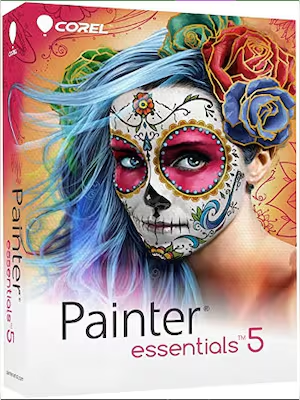



Reviews
There are no reviews yet.