
AutoCad Civil 3d License
$49.00 – $159.00
AutoCad Civil 3d License 2022-2025
Platform : Autodesk
Type : Civil 3d Subscription
Operating System : Windows
Up to 3 Device
- Premium Quality
- Secure Payments
- Satisfaction Guarantee
- Worldwide Shipping
- 100% Money Back Guarantee

AutoCad Civil 3d License: The Ultimate Solution for Civil Engineering and Infrastructure Design
AutoCAD Civil 3D is a leading design software solution for civil engineering, land development, and infrastructure projects. With a focus on Building Information Modeling (BIM), AutoCAD Civil 3D enables engineers, architects, and designers to efficiently plan, design, and manage complex projects like transportation, site development, and water infrastructure. A Civil 3D license gives you access to powerful tools for drafting, designing, and analyzing topographic, structural, and hydrological aspects, streamlining project workflows.
In this guide, we’ll explore the key features of AutoCAD Civil 3D, licensing options, system requirements, and benefits that make it indispensable for infrastructure professionals.
Why Choose AutoCad Civil 3d License?
AutoCAD Civil 3D is uniquely built for the needs of civil engineers and design professionals. Its BIM integration and suite of specialized tools help simplify workflows for tasks like grading, corridor modeling, and creating cross-sections, saving time and improving accuracy. Whether you’re designing a road network, managing water drainage, or preparing land for construction, a Civil 3D license provides a robust set of capabilities to handle complex design scenarios and data.
Key reasons to choose AutoCad Civil 3d Licenseinclude:
- Comprehensive Civil Engineering Tools: With tools for alignment, profiling, and corridor modeling, Civil 3D is equipped to handle various infrastructure needs.
- BIM Integration: Its integration with BIM helps teams collaborate better, visualize projects in 3D, and identify issues before they occur.
- Data Consistency and Workflow Efficiency: Civil 3D uses a dynamic model, so any design changes are updated across all drawings and views, ensuring data consistency.
- Customizable and Scalable: Civil 3D supports plugins, automation, and custom tool palettes to fit unique project needs.
- Collaboration with Autodesk Ecosystem: Civil 3D integrates well with other Autodesk software like Revit, InfraWorks, and Navisworks, allowing easy data exchange and streamlined project management.

Key Features of AutoCad Civil 3d License
- Dynamic Model and Data Synchronization
- Civil 3D maintains a dynamic model where changes to one part of the design automatically update related parts, helping to maintain accuracy and consistency.
- Corridor Modeling
- Corridor modeling tools allow users to design complex transportation systems, such as roads and highways, incorporating customizable cross-sections and profiles.
- Grading Tools
- Grading tools support efficient land development by enabling users to create accurate grading designs for terrains, slopes, and drainage.
- Storm and Sanitary Analysis
- Civil 3D includes stormwater and sanitary sewer design tools, which help design effective drainage systems and perform hydrology and hydraulic calculations.
- Geospatial Data Integration
- Civil 3D supports the import and management of geospatial data, making it easier to incorporate real-world data into design processes.
- Visualization and Analysis
- Using 3D visualization tools, designers can produce realistic models, analyze elevation, and communicate project ideas clearly to stakeholders.
- Project Collaboration Tools
- Civil 3D allows teams to work together more effectively with shared data environments and project collaboration capabilities, ensuring seamless project management.
Licensing Options for AutoCad Civil 3d License
Autodesk provides various licensing options for Civil 3D to accommodate individual users, teams, and educational institutions. The licensing models available include:
- Monthly Subscription
- This short-term plan is suitable for projects with temporary needs or freelancers who work on a contract basis.
- Annual Subscription
- Best suited for regular users, this option offers significant savings over the monthly subscription, making it ideal for businesses with steady workloads.
- Three-Year Subscription
- This provides the best overall savings, making it the best option for long-term users and companies who rely on Civil 3D as part of their daily workflows.
- Multi-User (Network) License
- Although Autodesk is phasing out multi-user licenses, it still supports existing network licenses, which allow several users on a network to access the software. This option is ideal for larger teams that need shared access.
- Educational Licenses
- Autodesk offers free licenses for students and educators, allowing them to use Civil 3D for learning and teaching.

System Requirements for AutoCad Civil 3d License
Running AutoCad Civil 3d License smoothly requires a powerful workstation that meets the recommended system requirements. Here’s a general outline:
- Operating System: Windows 10 (64-bit) or later
- Processor: 3+ GHz multi-core processor
- Memory: 16 GB RAM (32 GB recommended)
- Graphics Card: DirectX 11 compatible with 4 GB GPU memory
- Disk Space: At least 15 GB of free disk space for installation
- Network: Internet connection required for license activation and access to some cloud features
Benefits of an AutoCad Civil 3d License
A licensed version of AutoCad Civil 3d License ensures you have access to the full feature set, support, and security you need for professional work. Benefits include:
- Access to the Latest Updates: Autodesk continuously improves Civil 3D, adding features and refining performance to stay at the forefront of industry standards.
- Customer Support: Licensed users have access to Autodesk’s support resources, including expert advice, troubleshooting, and community forums.
- Cloud Collaboration and Storage: Civil 3D offers cloud-based tools and storage, allowing users to collaborate on shared projects and access files remotely.
- Security and Stability: Licensed software offers better stability, performance, and security compared to unlicensed versions, minimizing risks associated with data loss or software malfunctions.
- Compliance with Industry Standards: Civil 3D is compliant with several civil engineering and CAD standards, ensuring compatibility and reliability for industry projects.
How to Get Started with AutoCad Civil 3d License
If you’re ready to begin using AutoCAD Civil 3D, follow these steps:
- Select and Purchase a License: Visit Autodesk’s official site or a trusted reseller to choose the plan that best suits your needs.
- Download and Install: After purchase, download Civil 3D and follow the setup instructions.
- Activate Your License: Sign in with your Autodesk account to activate the software.
- Learn the Basics: Use Autodesk’s official tutorials, community forums, and learning materials to get up to speed with Civil 3D’s features.
- Start Designing: With the essentials set up, begin creating, analyzing, and refining your infrastructure projects.
Top Applications of AutoCad Civil 3d License
AutoCAD Civil 3D is used widely across civil engineering disciplines, with applications in:
- Road and Highway Design: Engineers use Civil 3D to create and manage complex road networks, including corridor models, intersection design, and road profiles.
- Land Development: Civil 3D’s grading tools make it ideal for residential, commercial, and industrial land development projects.
- Transportation Engineering: Transportation engineers rely on Civil 3D for railway, transit, and airport infrastructure projects.
- Water Resources: With stormwater management and hydrology tools, Civil 3D supports the design of drainage systems, culverts, and flood control measures.
- Surveying and Mapping: Civil 3D’s compatibility with geospatial data allows surveyors to integrate real-world data into their projects for accurate mapping.
Conclusion
An AutoCad Civil 3d License is essential for civil engineers and design professionals aiming to improve project efficiency and accuracy. With powerful modeling, analysis, and collaboration tools, Civil 3D simplifies complex civil engineering tasks, from transportation planning to land development and water infrastructure design. Whether you’re working on highways, urban developments, or water systems, Civil 3D provides a comprehensive solution to help bring projects to life efficiently and accurately.
By choosing a Civil 3D license that fits your needs, you can ensure you have access to Autodesk’s latest innovations, technical support, and the reliability that comes with licensed software.
civil 3d download civil 3d download civil 3d cost civil 3d cost autocad autocad civil 3d autocad autocad civil 3d autodesk civil 3d certification autodesk civil 3d certification
Know More About Autodesk
| Version Year | 2022, 2023, 2024, 2025 |
|---|---|
| Validity | 1 Year, 3 Years |

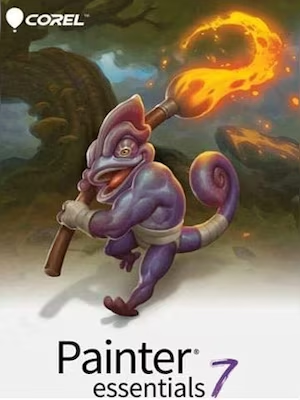




Reviews
There are no reviews yet.