
Parallels Desktop 19 for Mac Business Edition
Original price was: $169.99.$72.99Current price is: $72.99.
- Parallels Desktop 19 for Mac Business Edition
- Platform : Parallels
- Type : Genuine Key
- Lifetime Key
- Online Activation
- Multi-language
- Permanent Updates
- Delivery : Instant Via Email
- Premium Quality
- Secure Payments
- Satisfaction Guarantee
- Worldwide Shipping
- 100% Money Back Guarantee
Parallels Desktop 19 for Mac Business Edition: Power, Performance, and Productivity for Professionals
Parallels Desktop 19 for Mac Business Edition is the ideal solution for enterprises, IT professionals, and power users who need a robust virtualization platform that integrates smoothly with macOS. This edition is designed to meet the demanding needs of businesses by providing advanced management features, enhanced performance, and comprehensive security measures, all while enabling users to run Windows, Linux, and other operating systems on Mac without rebooting. Parallels Desktop 19 for Mac Business Edition offers unparalleled flexibility, allowing organizations to streamline workflows and manage virtual machines (VMs) efficiently.
Key Features of Parallels Desktop 19 for Mac Business Edition
1. Advanced Virtual Machine Management
Parallels Desktop 19 Business Edition offers enterprise-level features that make managing virtual machines seamless. IT administrators can easily configure, deploy, and manage VMs across multiple devices in an organization, ensuring that employees have consistent access to the tools they need, whether they’re using Windows, Linux, or macOS-based applications.
2. Centralized Administration
For businesses with large teams, centralized administration tools are essential. Parallels Desktop 19 Business Edition allows IT teams to manage virtual machine settings from a single console. Administrators can set security policies, configure VM settings, and deploy preconfigured virtual machines to end users, saving time and reducing errors in the setup process. This helps ensure compliance with company policies and standardizes the user experience across the organization.
3. License Management
Parallels Desktop 19 Business Edition comes with a built-in license management portal, making it easy for IT administrators to track and manage license usage across the company. This feature ensures that you are using only the number of licenses required, avoiding over-purchasing or running out of licenses.
4. Enhanced Security Features
Security is a top priority for businesses, and Parallels Desktop 19 Business Edition delivers robust security tools to protect your virtual environments. With the ability to create encrypted VMs, IT administrators can ensure that sensitive data is securely stored. Moreover, users can set password protection on VMs, and administrators can enforce policies that restrict data sharing between macOS and the VM, preventing unauthorized access to company resources.
5. Mass Deployment and Pre-Configured VMs
One of the standout features of the Business Edition is the mass deployment capability, which allows IT administrators to roll out Parallels Desktop across multiple devices simultaneously. With the ability to deploy pre-configured virtual machines, employees can start working immediately with the applications and tools they need, without going through a lengthy setup process.
6. Coherence Mode for Seamless Workflow
Coherence Mode is a key feature of all Parallels Desktop editions, and in the Business Edition, it becomes an invaluable tool for professionals. With Coherence Mode, Windows applications appear directly on your Mac desktop, without the need to view the full Windows interface. This integration allows employees to work fluidly between macOS and Windows, increasing productivity by minimizing distractions and workflow disruptions.
7. Optimized for macOS Sonoma and Windows 11
Parallels Desktop 19 Business Edition is optimized for macOS Sonoma and Windows 11, ensuring compatibility with the latest operating systems. Whether you’re running cutting-edge Windows apps or testing macOS software in a virtual environment, Parallels Desktop 19 provides smooth performance and support for new system features.
8. Support for Apple Silicon (M1 & M2) and Intel Macs
The Business Edition is optimized for both Apple Silicon (M1 and M2 chips) and Intel-based Macs, providing flexibility regardless of your organization’s hardware. Apple Silicon Macs benefit from enhanced performance and energy efficiency, while Intel Macs are supported with robust virtualization features, ensuring all users experience high-quality virtual machine performance.
9. Cloud-Based Integration and Remote Access
Parallels Desktop 19 Business Edition integrates seamlessly with cloud-based services, allowing you to run cloud-hosted virtual machines directly on your Mac. This is ideal for organizations that are adopting cloud-first strategies, enabling remote access to business-critical apps and data. Additionally, employees can access their VMs remotely, ensuring flexibility for distributed teams or remote workers.
10. Comprehensive Tools for Developers
Parallels Desktop 19 for Mac Business Edition also caters to developers, offering advanced networking tools, support for Visual Studio plugins, and nested virtualization. Developers can easily test applications across multiple environments or operating systems, speeding up the development and QA process. With features like rollback points and snapshots, developers can experiment without the risk of losing progress.
11. Improved Performance
The Business Edition is designed to handle the resource-intensive tasks that businesses face. Whether running multiple VMs, performing software tests, or using graphically demanding applications, Parallels Desktop 19 ensures that tasks are completed quickly and efficiently. The ability to allocate up to 128 GB of RAM and 32 virtual CPUs per VM means that even the most demanding applications will run smoothly.
12. Cross-Platform Compatibility
In addition to running Windows and Linux VMs, Parallels Desktop 19 Business Edition supports Docker, Kubernetes, and Vagrant. This makes it an excellent choice for DevOps teams and developers working in complex, cross-platform environments. Parallels Desktop allows you to integrate seamlessly with different development tools and pipelines, ensuring that projects stay on track.
Why Choose Parallels Desktop 19 for Mac Business Edition?
- Enterprise-Level Management: Efficiently manage virtual machines and licenses with centralized tools designed for large teams and organizations.
- Enhanced Security: Protect sensitive company data with encryption, password protection, and policies that restrict data sharing between macOS and Windows VMs.
- Optimized for Performance: Run resource-heavy applications and multiple VMs with high performance, benefiting from up to 32 vCPUs and 128 GB RAM allocation.
- Mass Deployment: Simplify the deployment process with mass deployment tools and pre-configured VMs, allowing employees to be up and running quickly.
- Developer Tools: Advanced tools for developers, including nested virtualization and cloud integration, make it an essential platform for development teams.
- Cross-Platform Support: Work with Windows, Linux, Docker, Kubernetes, and more, ensuring compatibility with the tools and systems that your business relies on.
Conclusion
Parallels Desktop 19 for Mac Business Edition provides businesses with a powerful and versatile virtualization platform that integrates seamlessly into any professional environment. From advanced management and security tools to high-performance virtualization, this edition is designed for IT professionals, developers, and business users who require a reliable and efficient solution for running multiple operating systems on Mac. Whether your organization is focused on productivity, security, or development, Parallels Desktop 19 Business Edition delivers the tools needed to optimize workflows and ensure success across platforms.
parallels desktop for mac business edition vs pro parallels business edition download parallels desktop business edition activation key Does Parallels have one-time purchase?
Know More About Parallels





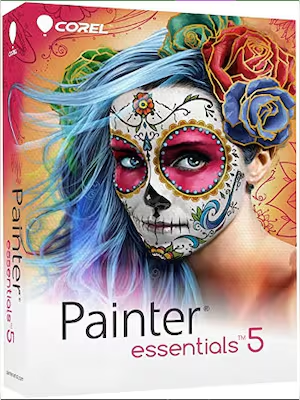
Reviews
There are no reviews yet.