
Parallels Desktop 20 for Mac Business Edition
Original price was: $162.99.$69.99Current price is: $69.99.
- Parallels Desktop 20 for Mac Business Edition
- Platform : Parallels
- Type : Genuine Key
- Lifetime Key
- Online Activation
- Multi-language
- Permanent Updates
- Delivery : Instant Via Email
- Premium Quality
- Secure Payments
- Satisfaction Guarantee
- Worldwide Shipping
- 100% Money Back Guarantee
Parallels Desktop 20 for Mac Business Edition: The Ultimate Solution for Teams and Enterprises
The Parallels Desktop 20 for Mac Business Edition is the professional virtualization tool designed specifically for businesses, IT departments, and large organizations. Tailored to meet the unique needs of enterprises, this edition offers powerful management capabilities, increased performance, and advanced security features, ensuring that teams can run Windows, Linux, and macOS on virtual machines (VMs) seamlessly within their Mac environments. Whether your business requires cross-platform development, testing, or streamlined workflows for remote teams, Parallels Desktop 20 Business Edition is the solution to bridge the gap between multiple operating systems.
Key Features of Parallels Desktop 20 for Mac Business Edition
1. Centralized Administration and Management
One of the standout features of the Business Edition is its ability to offer centralized management for IT departments. Administrators can easily manage software deployments, enforce settings across multiple virtual machines, and control access to business-specific VMs. This feature allows IT managers to deploy VMs remotely, ensuring all users have the necessary resources to work effectively while maintaining full control over the company’s IT infrastructure.
2. Enhanced Security and Compliance
The Business Edition provides enterprise-level security features, ensuring compliance with corporate policies. It includes options for password protection, encryption of virtual machines, and restrictions on sharing files between Mac and Windows environments. These security tools ensure that sensitive data remains protected, reducing the risk of security breaches or unauthorized access to critical company information.
3. Windows and macOS Integration
Parallels Desktop 20 Business Edition is fully optimized for Windows 11 and macOS Sonoma, allowing businesses to leverage the full potential of both operating systems in a virtual environment. The deep integration enables seamless file sharing, the ability to use Microsoft Office and other Windows-exclusive applications on a Mac, and the option to run critical Windows software alongside Mac apps.
4. Effortless Deployment and Mass Installation
With the Business Edition, organizations can deploy Parallels and set up virtual machines on multiple Macs quickly and efficiently. The streamlined installation process allows for automated deployment via Microsoft Endpoint Configuration Manager (formerly SCCM), JAMF Pro, and other popular management tools, ensuring IT teams can easily set up and manage Parallels installations without unnecessary manual configurations.
5. Increased Performance for Power Users
The Business Edition offers advanced performance optimizations, allowing virtual machines to use up to 128 GB of RAM and 32 virtual CPUs for each VM. This makes it ideal for power users, developers, designers, and engineers who need to run resource-intensive applications like AutoCAD, SolidWorks, or MATLAB in a virtual environment. The enhanced performance ensures users can switch between macOS and Windows seamlessly, even when running demanding tasks.
6. Business-Level Support
When using the Business Edition, your company gets access to premium 24/7 customer support with priority assistance from Parallels. This ensures that your team can resolve any technical issues quickly, minimizing downtime and disruption. With a dedicated account manager and priority access to support channels, businesses can expect the best possible customer service for their mission-critical operations.
7. Customizable User Experience
The Business Edition allows administrators to tailor the experience for users. IT managers can configure VMs with pre-installed apps, custom security settings, and necessary configurations to meet the specific needs of the company. This customization reduces user setup time and ensures consistency across the entire organization.
8. Cross-Platform Compatibility
Parallels Desktop 20 Business Edition supports a wide range of operating systems, including Windows, Linux, macOS, and other cloud-based platforms. This makes it the perfect solution for businesses that operate in diverse IT environments and need to run applications across different platforms. It’s ideal for developers working on cross-platform software or organizations that need to test applications in multiple environments.
9. Licensing and Compliance
With the Business Edition, companies gain access to consolidated licensing options, simplifying license management and compliance for larger teams. Parallels offers a convenient portal where administrators can manage licenses, track usage, and ensure that all installations comply with company policies.
10. Advanced Networking Capabilities
For IT departments and businesses that rely on complex network configurations, the Business Edition includes advanced networking features. This includes the ability to set up multiple virtual networks, manage network isolation, and configure VPN settings for secure connections across virtual machines. These tools are particularly useful for organizations that need to simulate real-world networking conditions for testing, development, or training purposes.
11. Snapshot and Rollback Features
The snapshot feature allows businesses to create a “save point” for their virtual machines, enabling users to revert to a previous state in case of an error, update failure, or unwanted change. This is especially useful for development environments, where testing new software or configurations can sometimes lead to unexpected issues. Snapshots allow teams to test freely without worrying about permanent changes or data loss.
12. Collaborative Tools
The Business Edition also provides features that promote collaboration within teams, allowing multiple users to share virtual machines and collaborate on projects. This is particularly beneficial for development teams working on shared codebases or companies that require collaboration between remote teams. Parallels enables easy sharing of files and resources between users, further improving productivity.
Why Choose Parallels Desktop 20 for Mac Business Edition?
- Enterprise-Level Management: Simplified deployment, centralized management, and mass installation for large teams or organizations.
- Security-First Approach: With advanced security features, your sensitive company data stays protected.
- High Performance: With support for high RAM and CPU allocation, run the most demanding applications on your virtual machines.
- Seamless Cross-Platform Support: Whether you need Windows, Linux, or macOS, Parallels Business Edition supports it all, allowing for flexible workflows.
- Top-Tier Customer Support: Premium 24/7 support ensures that any technical issues are resolved quickly to keep your operations running smoothly.
- Customized Experience: Tailor virtual machine settings for your business, ensuring users have exactly what they need from day one.
Conclusion
For businesses and enterprises that require professional-grade virtualization, Parallels Desktop 20 for Mac Business Edition is the ultimate solution. Its blend of performance, centralized management, and security make it the ideal choice for IT departments, developers, and organizations needing to run Windows, Linux, or other operating systems on Mac hardware. The Business Edition is designed to handle the unique needs of companies, offering enhanced tools, powerful features, and a seamless experience for teams and IT managers alike.
Parallels Desktop 20 for Mac Business Edition
With its rich feature set, advanced networking options, and robust security, Parallels Desktop 20 for Mac Business Edition ensures that businesses can stay ahead of the curve, empowering teams to work efficiently across platforms without compromise.
parallels desktop business edition 19 parallels desktop for mac business edition vs pro parallels business edition download How do I create a business account on Parallels? parallels lifetime parallels lifetime parallels desktop price parallels desktop price parallels desktop cost parallels desktop cost
Know More About Parallels



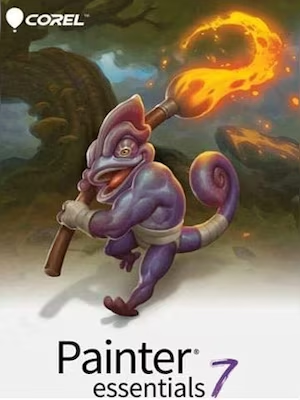


Reviews
There are no reviews yet.