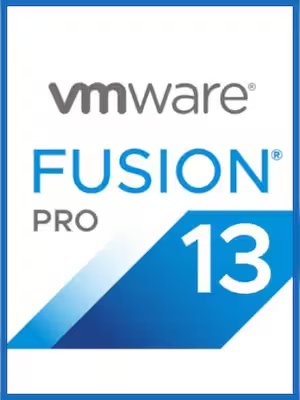
VMware Fusion Pro 13 Mac OS Lifetime License
$119.99 Original price was: $119.99.$22.99Current price is: $22.99.
- VMware Fusion Pro 13 Mac OS Lifetime License
- Platform : Vmware
- Type : Entreprise Key
- Online Activation
- Permanent Updates
- Lifetime License
- Delivery : Instant Via Email
- Premium Quality
- Secure Payments
- Satisfaction Guarantee
- Worldwide Shipping
- 100% Money Back Guarantee
VMware Fusion Pro 13 Mac OS Lifetime License: The Best Virtualization Solution for Mac
VMware Fusion Pro 13 Mac OS Lifetime License is the ultimate virtualization tool for Mac users, providing unmatched flexibility and performance. Whether you’re a developer, IT professional, or casual user, this software allows you to run multiple operating systems like Windows and Linux seamlessly on your Mac without having to reboot. With lifetime access, this license ensures you’ll always have the latest features and updates without the need for recurring subscriptions.
Why Choose VMware Fusion Pro 13 Mac OS Lifetime License?
The VMware Fusion Pro 13 Mac OS Lifetime License is designed for long-term users who want a one-time payment for virtualization software that will serve them indefinitely. With lifetime access, you get future updates and enhancements, ensuring your software remains current and compatible with evolving systems.
Here’s why VMware Fusion Pro 13 is a top choice for anyone looking for virtualization software on Mac:
Seamless Integration with macOS
VMware Fusion Pro 13 integrates smoothly with macOS, allowing you to run Windows, Linux, or even other versions of macOS alongside your native operating system. Its user-friendly design makes switching between your virtual machine and macOS effortless, so you can run apps, share files, and even access external devices between your virtual machines and Mac without hassle.
Whether you’re using macOS Ventura, Monterey, or earlier versions, VMware Fusion Pro 13 Mac OS Lifetime License ensures full compatibility for an uninterrupted experience.
Cross-Platform Functionality
With VMware Fusion Pro 13, Mac users can experience the ultimate in cross-platform computing. The software supports multiple operating systems, allowing you to run different OS versions for software testing, development, or simply accessing apps not available on macOS.
You can seamlessly run:
- Windows: Virtualize any version of Windows, from Windows XP to Windows 11, and run native Windows applications on your Mac.
- Linux: Popular Linux distributions such as Ubuntu, Fedora, CentOS, and more are supported, making VMware Fusion ideal for developers.
- Other Operating Systems: Virtualize other operating systems, including Solaris and FreeBSD, making it perfect for testing and deployment.
Superior Graphics Performance
When it comes to graphical performance, VMware Fusion Pro 13 Mac OS Lifetime License supports DirectX 11 and OpenGL 4.3, giving you the ability to run demanding 3D applications and even some PC games with ease. This makes VMware Fusion Pro 13 suitable for users who need to run graphics-intensive applications like AutoCAD, Adobe Creative Suite, or any other demanding software that usually requires a Windows machine.
Perfect for Developers and IT Professionals
VMware Fusion Pro 13 offers powerful tools that are perfect for developers and IT professionals who need to test multiple operating systems. You can simulate networks, create complex virtual environments, and easily revert to snapshots to ensure the stability of your development environment.
Some of the top features include:
- Linked Clones: Save disk space by creating linked copies of a VM.
- Snapshots: Create restore points and return to previous states if anything goes wrong.
- VM Encryption: Ensure that your virtual machines and data remain safe with robust encryption.
- Custom Networking: Configure virtual networks, simulate real-world network conditions, and build isolated environments.
Apple Silicon and Intel Mac Support
VMware Fusion Pro 13 Mac OS Lifetime License supports both Intel-based and Apple Silicon (M1 and M2 chips) Macs. The software is optimized for both hardware types, ensuring smooth performance regardless of your Mac’s architecture.
For Apple Silicon users, VMware Fusion Pro allows running ARM-based operating systems such as Windows 11 for ARM or Linux ARM distributions, making it a great tool for testing cross-platform applications.
Unified VMware Ecosystem
One of the benefits of VMware Fusion Pro 13 Mac OS Lifetime License is that it fits into the broader VMware ecosystem. If you are using VMware’s enterprise solutions like VMware vSphere or VMware Workstation, you can easily transfer virtual machines between your Mac and these platforms. This is a great feature for IT professionals who manage complex infrastructures.
Flexible Customization and Control
With VMware Fusion Pro 13, you have complete control over your virtual machines. The software allows you to allocate specific resources like CPU, memory, and disk space, and set up custom network configurations. These settings ensure that each virtual machine runs smoothly without affecting the performance of your Mac.
Enhanced Security Features
Security is always a priority, especially when dealing with virtual environments. VMware Fusion Pro 13 offers enhanced security features like VM isolation and encryption, protecting both your Mac and the virtual machines running on it. If you’re testing software that could potentially be harmful, you can safely run it in an isolated environment without risking the integrity of your macOS system.
Lifetime License: Cost-Effective and Convenient
The VMware Fusion Pro 13 Mac OS Lifetime License is a one-time purchase, offering users a lifetime of virtualization capabilities. This eliminates the need for costly renewals and recurring subscriptions, making it a cost-effective solution for long-term use. Once purchased, you’ll have lifetime access to updates, keeping your software up-to-date with no hidden fees.
Use Cases for VMware Fusion Pro 13 Mac OS Lifetime License
- Developers: Test and build cross-platform applications across macOS, Windows, and Linux environments, all from one Mac.
- IT Professionals: Manage and configure networks, test server setups, and troubleshoot different OS environments without risking live systems.
- Graphic Designers: Use Windows-only design tools like AutoCAD or run software that requires specific Windows environments.
- Business Users: Run Windows-exclusive applications without the need for a separate PC, enabling complete software compatibility on your Mac.
Conclusion
The VMware Fusion Pro 13 Mac OS Lifetime License offers unmatched flexibility, performance, and cost-efficiency for Mac users who need powerful virtualization tools. From running Windows and Linux to managing complex network configurations, VMware Fusion Pro delivers an experience that’s tailored for both personal and professional needs. With a lifetime license, you can enjoy future updates and support without worrying about subscription renewals, making it the perfect long-term investment for your virtualization needs.
Get your VMware Fusion Pro 13 Mac OS Lifetime License today and unlock the full potential of your Mac.
vmware fusion mac requirements vmware fusion license cost vmware workstation pro 16 full license keys Is VMware license lifetime?
Know More About VMware
Related products

Avast Premium Security 2024 PC
$11.99 – $69.99
Microsoft Office Professional Plus 2021 – PC – Microsoft Key
$540.00Original price was: $540.00.$29.00Current price is: $29.00.
McAfee AntiVirus PC Key
$9.99 – $22.99
McAfee AntiVirus Plus Key
$7.99 – $24.99
Corel Painter 2023 PC Key
$499.99Original price was: $499.99.$129.99Current price is: $129.99.

Reviews
There are no reviews yet.