
Windows Server 2019 Datacenter
Original price was: $6,155.00.$84.99Current price is: $84.99.
Microsoft Windows Server 2019 Datacenter
- Platform : Microsoft
- Type : Digital Key
- Online Activation
- Delivery : Instant Via Email
- Premium Quality
- Secure Payments
- Satisfaction Guarantee
- Worldwide Shipping
- 100% Money Back Guarantee
Microsoft Windows Server 2019 Datacenter Overview
Unlock the Full Potential of Your Data Center
Microsoft Windows Server 2019 Datacenter is designed for enterprises with high demands on IT infrastructure. As the latest in the series of Windows Server operating systems, this edition is packed with innovative features that enable organizations to maximize their data center capabilities. With a strong focus on cloud integration, advanced security, and extensive virtualization, Windows Server 2019 Datacenter is ideal for businesses that require a highly secure and scalable environment.
Key Features
Comprehensive Virtualization
- Unlimited Virtual Machines: Run an unlimited number of virtual machines (VMs) on a single physical server, making it a cost-effective solution for organizations that rely heavily on virtualization.
- Enhanced Hyper-V: Benefit from the latest improvements in Hyper-V, including nested virtualization, shielded VMs, and the ability to manage VMs more efficiently with tools like Hyper-V Manager and PowerShell.
- Windows Server Containers and Kubernetes: Deploy containerized applications with ease using Windows Server Containers and Kubernetes integration. This allows for faster development cycles and more efficient resource utilization.
Advanced Security
- Shielded Virtual Machines: Protect your virtual machines from unauthorized access with Shielded VMs. This feature encrypts VMs and ensures they can only run on trusted hosts, providing an additional layer of security in virtualized environments.
- Windows Defender Advanced Threat Protection (ATP): Safeguard your infrastructure with Windows Defender ATP, which provides proactive threat detection and response capabilities. This helps prevent cyberattacks and keeps your data safe.
- Secured-Core Server: Leverage hardware-rooted security features like Secure Boot, TPM 2.0, and Device Guard, which help protect your server against firmware attacks and ensure the integrity of your operating system.
Hybrid Cloud Integration
- Azure Hybrid Benefit: Seamlessly extend your on-premises data center to the cloud with Azure Hybrid Benefit. This allows you to leverage Azure services while using your existing Windows Server licenses, making it easier to implement hybrid cloud strategies.
- Azure Backup and Site Recovery: Enhance your disaster recovery and backup strategies with Azure Backup and Site Recovery. These services integrate directly with Windows Server 2019 Datacenter, providing a seamless way to protect your workloads both on-premises and in the cloud.
- Storage Migration Service: Simplify the process of migrating your data to Windows Server 2019 with the Storage Migration Service. This tool helps you move servers and data to the new environment with minimal disruption and downtime.
Improved Application Platform
- Support for Linux Containers: Run both Windows and Linux containers side-by-side, giving you the flexibility to deploy a wide range of applications in a hybrid environment.
- App Compatibility Feature on Demand (FoD): Address application compatibility issues with the App Compatibility FoD. This feature allows you to run older applications on Windows Server 2019 without sacrificing security or performance.
- Server Core App Compatibility: Benefit from enhanced application compatibility with Server Core installations, reducing the footprint while maintaining support for essential server roles and features.
Efficient Management
- Windows Admin Center: Centralize the management of your entire IT infrastructure with Windows Admin Center. This browser-based tool provides a unified management experience for both Windows Server and Azure resources.
- System Insights: Gain valuable insights into your server’s performance with System Insights. This feature uses predictive analytics to help you identify potential issues before they become critical, enabling proactive management.
- Network Controller and Software-Defined Networking (SDN): Simplify network management and improve efficiency with SDN. Windows Server 2019 Datacenter includes enhanced networking features like virtual network peering and encrypted networks, which help secure and optimize your network infrastructure.
High Availability and Disaster Recovery
- Storage Spaces Direct (S2D): Implement highly available, scalable, and cost-effective storage solutions with Storage Spaces Direct. This feature allows you to build resilient storage pools using locally attached drives, making it easier to deploy hyper-converged infrastructure (HCI).
- Cluster Sets: Scale-out your clusters with Cluster Sets, which allow you to manage multiple clusters as a single entity. This feature is ideal for large deployments and helps ensure high availability across your data center.
- Storage Replica: Ensure business continuity with Storage Replica, which provides block-level replication between servers or clusters. This feature supports both synchronous and asynchronous replication, allowing you to choose the level of data protection that best suits your needs.
Scalability and Performance
- Improved Scalability: Scale your workloads more effectively with support for up to 48TB of memory and 2048 logical processors per physical server. Windows Server 2019 Datacenter is optimized for large-scale deployments, making it ideal for organizations with demanding IT environments.
- Persistent Memory: Boost performance with support for persistent memory (PMEM), which provides faster data access and improved application performance. This is particularly beneficial for workloads that require low latency and high throughput.
- Network Performance Improvements: Benefit from network performance enhancements, including faster data transfers, reduced latency, and support for faster network interfaces. These improvements help ensure your data center operates at peak efficiency.
Why Choose Microsoft Windows Server 2019 Datacenter?
Enterprise-Grade Virtualization With unlimited VMs, Windows Server 2019 Datacenter is the perfect solution for organizations that require extensive virtualization. It offers a powerful platform for managing virtualized workloads, containers, and hybrid cloud environments.
Enhanced Security Features Security is a core focus of Windows Server 2019 Datacenter, with features like Shielded VMs, Windows Defender ATP, and Secured-Core Server providing comprehensive protection for your data and infrastructure.
Seamless Hybrid Cloud Integration Integrate your on-premises infrastructure with Microsoft Azure to create a hybrid cloud environment that meets your business needs. Windows Server 2019 Datacenter supports a wide range of Azure services, making it easier to implement a flexible and scalable IT strategy.
Efficient Management and Scalability Manage your data center efficiently with tools like Windows Admin Center, System Insights, and Storage Spaces Direct. Windows Server 2019 Datacenter is designed to scale with your organization, providing the performance and reliability needed for large deployments.
Cost-Effective for Large Deployments For enterprises running large-scale virtualized environments or hybrid clouds, Windows Server 2019 Datacenter offers a cost-effective solution with a rich feature set that supports the most demanding workloads.
System Requirements
Minimal Requirements:
- Processor: 1.4 GHz 64-bit processor
- RAM: 512 MB (for Server Core) or 2 GB (for Server with Desktop Experience)
- Disk Space: 32 GB or more
- Network Adapter: Gigabit Ethernet adapter
- Other: TPM 2.0, UEFI firmware
Recommended Requirements:
- Processor: 3.1 GHz or higher 64-bit processor with multiple cores
- RAM: 16 GB or more for virtualized workloads
- Disk Space: SSD with 128 GB or more
- Network Adapter: Multiple Gigabit or faster Ethernet adapters
Upgrade to Microsoft Windows Server 2019 Datacenter and leverage the power of a robust, secure, and scalable platform designed to meet the demands of modern IT environments. Whether you’re managing a large data center, running a private cloud, or integrating with public cloud services, Windows Server 2019 Datacenter offers the tools and features you need to succeed.
windows server 2019 datacenter iso windows server 2019 download windows server 2019 download iso 64-bit What is Windows Server 2019 Datacenter?
Know More About Microsoft Windows Server

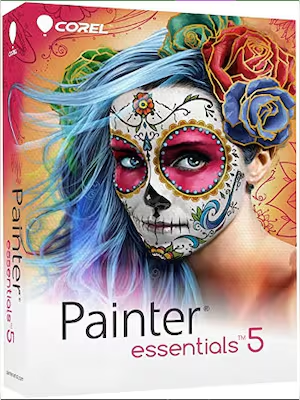
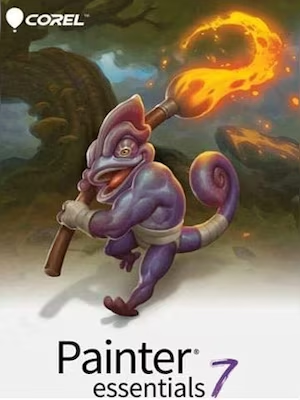



Reviews
There are no reviews yet.