
Windows Server 2022 Remote Desktop – 50 User CALs
Original price was: $4,749.99.$393.99Current price is: $393.99.
Windows server 2022 remote desktop (121 sold)
- Platform : Microsoft
- Type : Digital Key
- Online Activation
- Delivery : Instant Via Email
- Remote Desktop Service User CALs grant access to your users to remotely connect to your server
- Required for every user that is remotely connecting
- delivered within 30 minutes or less, bulk pricing available
- Premium Quality
- Secure Payments
- Satisfaction Guarantee
- Worldwide Shipping
- 100% Money Back Guarantee
Windows Server 2022 Remote Desktop 50 User CAL
License your deployments with Client Access Licenses (CALs).
- Securely connect remote users
- Users can get access from managed or unmanaged devices
- Connect to session-based or virtual-machine based desktops
- Use datacenter apps within corporate networks or from the internet
Each user or device that accesses a licensed Windows Server requires a Windows Server Client Access License (CAL) or a Windows Server and a Remote Desktop Services (RDS) CAL.
User CALs
With the User CAL, you purchase a CAL for every user who accesses the server to use services such as file storage or printing, regardless of the number of devices they use for that access.
Windows Server 2022 Remote Desktop offers cutting-edge remote access features, designed to meet the demands of today’s remote and hybrid work environments. Equipped with robust Remote Desktop Services (RDS), Windows Server 2022 delivers an optimized, secure, and flexible experience, empowering IT teams and users to connect with ease.
In today’s digital-first world, remote work has become the norm, making secure and seamless remote desktop solutions more critical than ever. Windows Server 2022 Remote Desktop rises to meet these demands, offering businesses a robust platform for reliable remote access. Featuring enhanced security, performance upgrades, and cross-device compatibility, Windows Server 2022 provides the tools necessary to ensure that both IT teams and users can work productively from anywhere.
What is Windows Server 2022 Remote Desktop?
Windows Server 2022 Remote Desktop, also known as Remote Desktop Services (RDS), allows users to access virtual desktops and applications hosted on the Windows Server from remote locations. This capability is essential for businesses requiring remote access to data, applications, and critical resources. Through RDS, Windows Server 2022 provides a scalable and flexible solution that supports a range of remote work scenarios, from accessing individual applications to running full desktops.
Key Features of Windows Server 2022 Remote Desktop
1. Advanced Security with Multiple Layers of Protection
- In today’s threat landscape, security is a top concern, especially with the rise in cyberattacks targeting remote access platforms. Windows Server 2022 Remote Desktop addresses this need with enhanced security protocols, including advanced encryption standards, support for Transport Layer Security (TLS) 1.3, and enforced HTTPS connections. These features safeguard remote sessions and protect sensitive data from unauthorized access.
- Additionally, multi-factor authentication (MFA) is available, providing an extra layer of security that helps prevent breaches. The platform also includes other features like Credential Guard, which uses virtualization-based security to isolate sensitive user credentials from malware attacks.
2. High-Performance Remote Sessions
- Windows Server 2022 is optimized to deliver seamless performance even during high-demand scenarios. The introduction of support for GPU acceleration improves graphic-intensive tasks, enabling faster rendering and smoother visuals. This feature is invaluable for users working with applications that require significant graphical processing power.
- Remote Desktop also benefits from dynamic resource allocation, which distributes computing power efficiently across users. This ensures minimal latency, reduces lag, and supports a high-quality user experience, even when accessing applications with heavy workloads. Windows Server 2022’s high-performance capabilities make it ideal for a variety of industries, from finance to media production, where timely and smooth access to data is crucial.
3. Scalability to Support Business Growth
- As businesses expand, so do their remote access needs. Windows Server 2022 Remote Desktop is designed with scalability in mind, allowing organizations to accommodate more users and resources as they grow. RDS enables IT administrators to add or remove users, adjust resource allocation, and customize settings to meet specific organizational needs.
- Virtual Desktop Infrastructure (VDI) solutions built into Windows Server 2022 make it easy for businesses to manage large numbers of users, streamline deployment processes, and centralize updates. This scalability is beneficial for organizations of all sizes, whether they’re a small business or an enterprise-level operation.
4. Cross-Platform Accessibility and Device Compatibility
- Windows Server 2022 Remote Desktop allows users to connect from various devices, ensuring that teams can work productively regardless of their location. Compatible with Windows, macOS, iOS, and Android devices, this flexibility supports BYOD (Bring Your Own Device) policies, allowing employees to access their workspaces from personal devices securely.
- Cross-platform access helps maintain productivity, enabling seamless transitions between different devices and environments. This functionality also supports hybrid and mobile work arrangements, which are becoming increasingly common in today’s workplace.
5. Simplified IT Management
- Remote Desktop Services on Windows Server 2022 includes centralized management tools that allow IT administrators to monitor and control remote access efficiently. With tools such as Server Manager and PowerShell, administrators can manage user access, configure security settings, deploy applications, and monitor performance from a single interface.
- The built-in tools make it easier to deploy and update applications and virtual desktops, reducing the time and resources required for routine maintenance. With simplified IT management, businesses can minimize downtime and enhance productivity.
Why Choose Windows Server 2022 Remote Desktop?
Windows Server 2022 Remote Desktop is the ultimate choice for businesses looking to empower their remote workforce while keeping security, scalability, and performance at the forefront. It offers advanced security protocols that protect against the latest cyber threats, making it a reliable solution for organizations handling sensitive data. With high-performance capabilities and support for GPU acceleration, Windows Server 2022 provides a smooth, lag-free experience for all users, from casual office tasks to graphic-intensive applications.
Scalability ensures that the platform grows with your organization, and device compatibility allows for a flexible, mobile workforce. With its easy-to-use management tools, Windows Server 2022 reduces the burden on IT departments, making it easy to configure, monitor, and maintain.
windows server 2022 remote desktop windows server 2022 remote desktop windows server 2022 remote desktop windows server 2022 remote desktop windows server 2022 remote desktop windows server 2022 remote desktop windows server 2022 remote desktop windows server 2022 remote desktop windows server 2022 remote desktop windows server 2022 remote desktop windows server 2022 remote desktop windows server 2022 remote desktop services windows server 2022 remote desktop services how to enable remote desktop on windows server 2022 how to enable remote desktop on windows server 2022 windows server 2022 remote desktop services cal windows server 2022 remote desktop services cal
Whether you are a small business or a large enterprise, Windows Server 2022 Remote Desktop provides the infrastructure to support a secure, efficient, and adaptable remote work environment.
Know More About Microsoft Windows Server



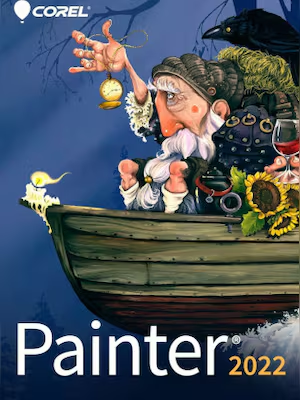


Reviews
There are no reviews yet.